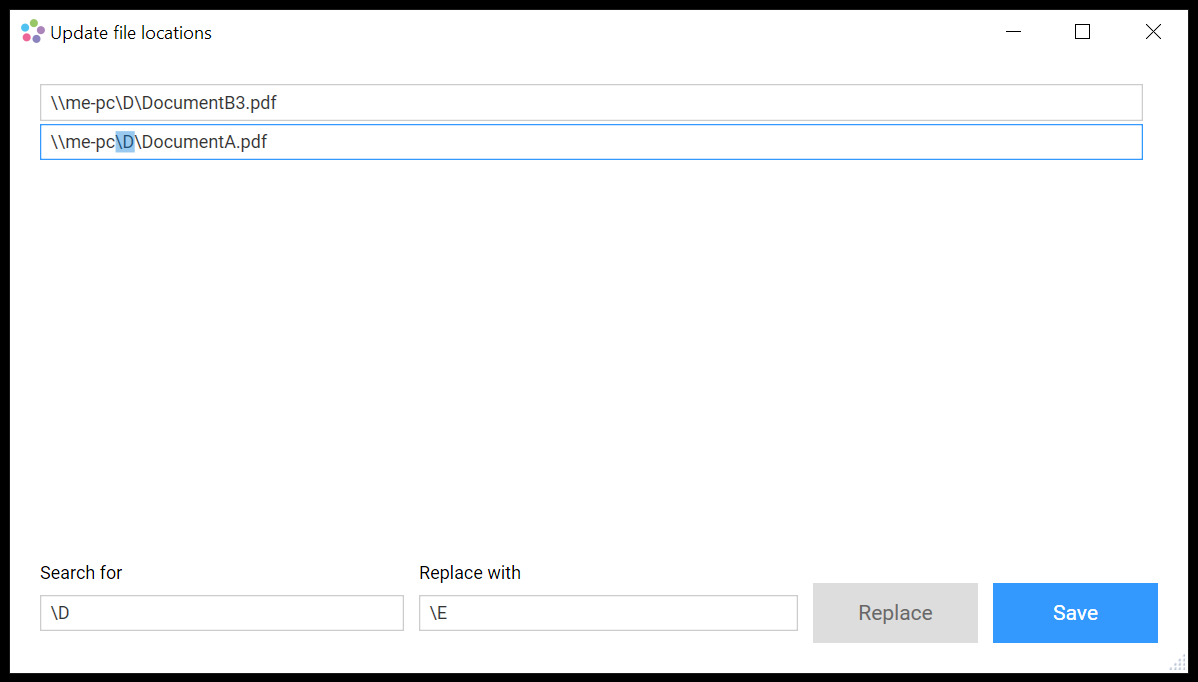If one single file changed
Click the “Update Network Path” button ![]() in the context menu of the file.
in the context menu of the file.
DEON will open a file explorer and allow you to navigate to the correct file.
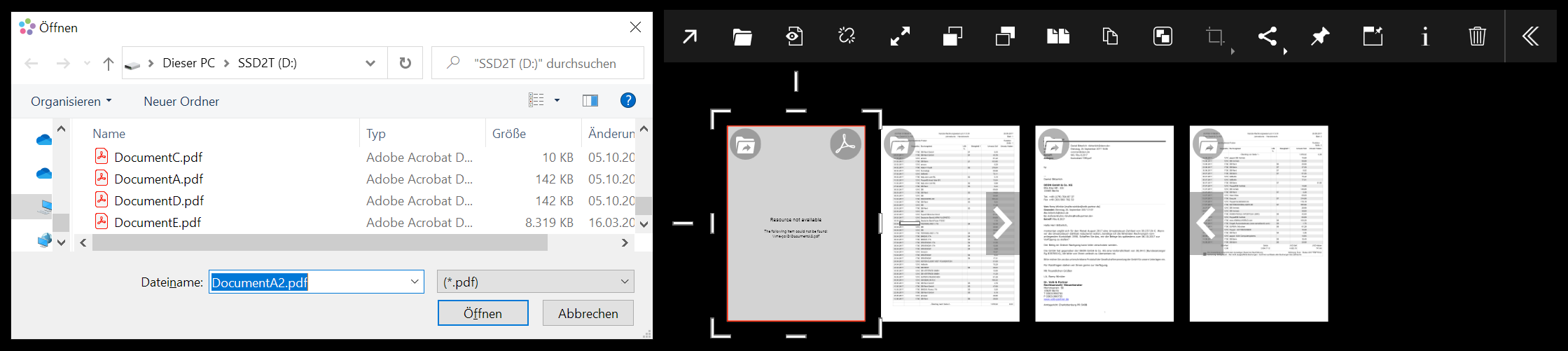
If multiple files changed
Click the “Update Network Path” button ![]() in the context menu of the file.
in the context menu of the file.
If multiple files inside your Projects have lost their link, DEON will offer you the option to update multiple paths at once:
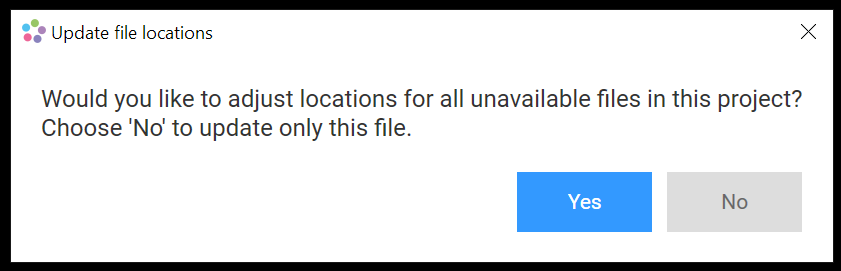
If you click “Yes”, a dialogue will allow you to edit the paths individually for each file or search and replace strings inside the path. This allows you to quickly update a changed path for many files at once: