Die Backup-Funktion ermöglicht es Ihnen, automatisch chronologische Backups bestimmter Projekte zu erstellen. Diese Projekte werden lokal als .join-Dateien an einem Speicherort Ihrer Wahl gespeichert.
Dies ist praktisch, wenn Sie mobile Server-Setups ohne Verbindung zu einem Cloud-Server sichern möchten.
Die Backup-Funktion speichert immer alle vorhandenen Projekte des angemeldeten Benutzers.
Typischerweise würden Sie einen dedizierten PC als Backup-Gerät verwenden, sich mit einem bestimmten „Backup“-Benutzer anmelden und die Backup-Funktion durch Drücken von Strg+B im DEON-Startbildschirm starten.
Alle Projekte, die Sie mit diesem Benutzer teilen, werden dann kontinuierlich gesichert.
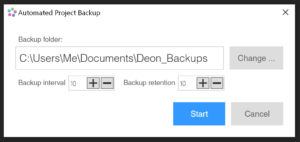
Sie können das Backup-Intervall in Minuten anpassen.
Die Backup-Aufbewahrung definiert, wie viele Backup-Generationen aufbewahrt werden, bis das älteste Backup automatisch gelöscht wird, um Speicherplatz zu sparen.
Für jedes vorhandene Projekt des Benutzers wird ein neuer Ordner erstellt. Der Ordner ist nach der Projekt-ID benannt, da sich der Name des Projekts selbst im Laufe der Zeit ändern könnte.
In jedem Ordner finden Sie die gesicherten Stadien dieses Projekts, die mit ihrer Revisionsnummer enden. Die Revisionsnummer gibt die Anzahl der Änderungen an, die ein Projekt seit seiner Erstellung erfahren hat. Die aktuellste Version eines Projekts hat die höchste Revisionsnummer.
HINWEIS: Ein Backup wird nur erstellt, wenn sich ein Projekt geändert hat.
Um den Backup-Prozess zu beenden, melden Sie sich von DEON ab oder klicken Sie mit der rechten Maustaste auf das DEON-Tray-Symbol und wählen Sie „Beenden“.