Tracing can help to better find the reason for a problem.
When Tracing is started, logfiles are created and filled with information while DEON is running.
You can start Tracing both in the Project list (Homescreen) and in an open Project.
- To start Tracing press
Ctrl + F6(Strg + F6on a German keyboard)
“Tracing is now running.” will appear in the bottom left corner of the DEON window:
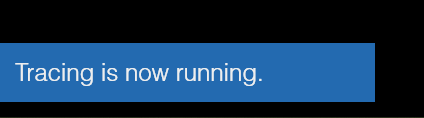
- Then do the actions which caused the problem.
- To stop Tracing, press
Ctrl + F6again.
“Tracing is now stopped.” will appear in the bottom left corner of the DEON window:
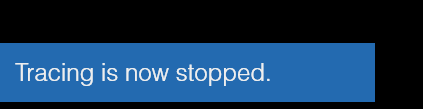
- To open the folder containing the resulting logfiles, press
Ctrl + F7.
NOTE: In case the program crashes before you can stop tracing, you can access the logfiles by Ctrl + F7 from the Project list (Homescreen) if that is still running or after restarting DEON.
NOTE: You can also activate Tracing via commandline: https://deon.de/document/commandline/