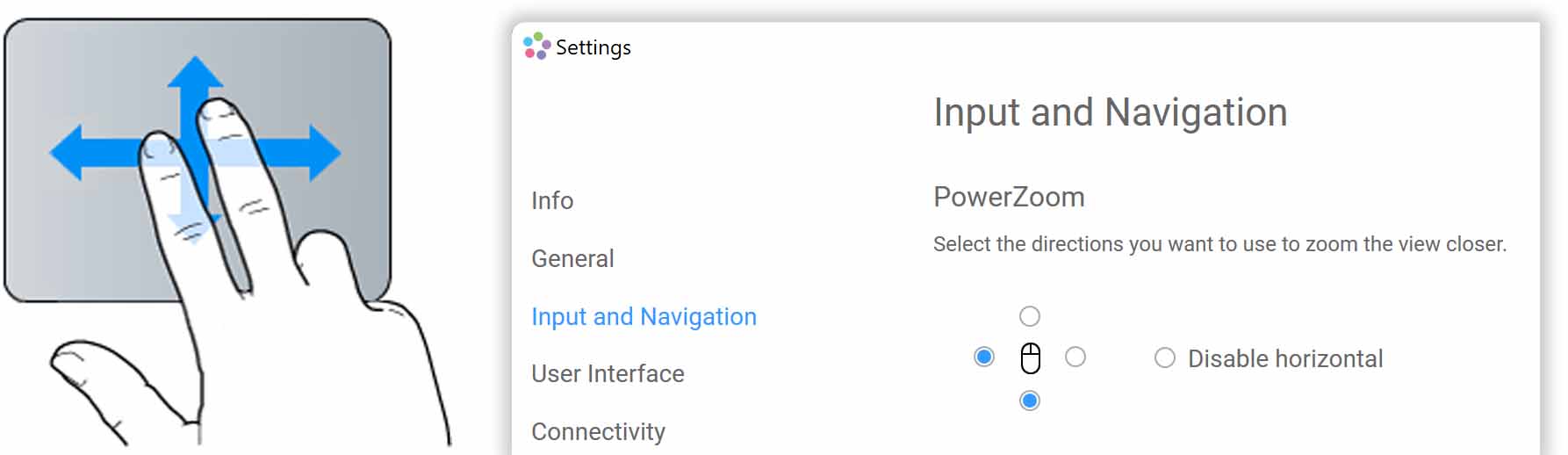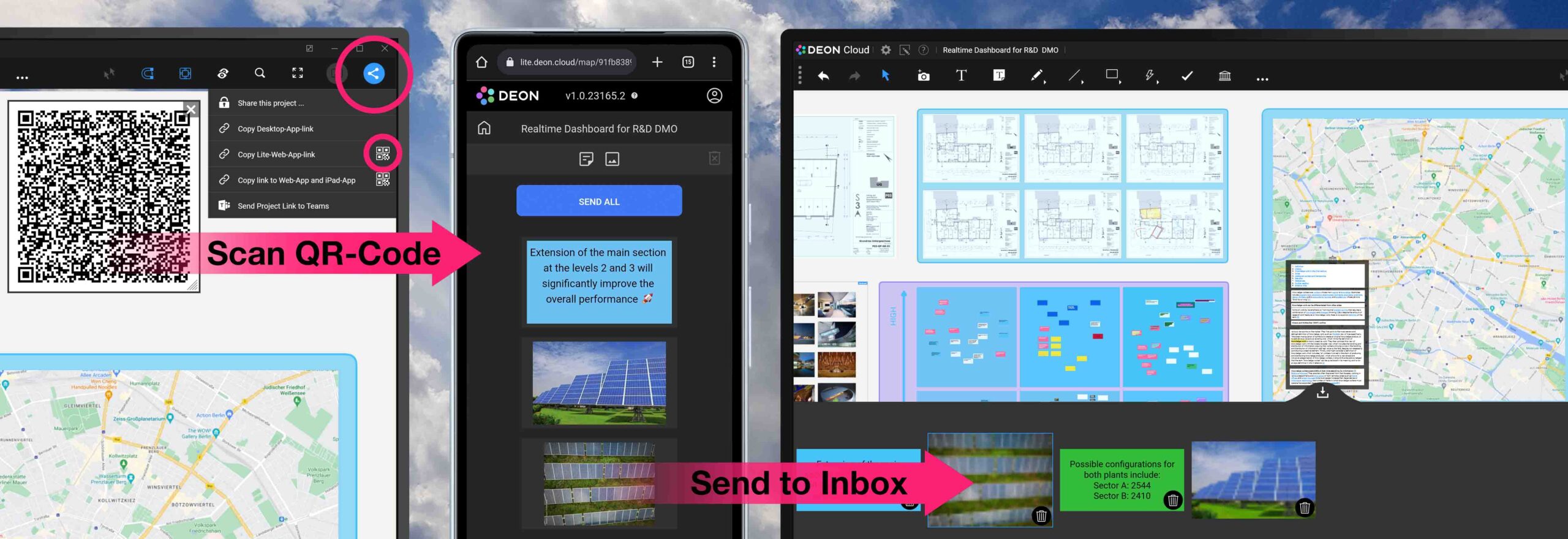Verbesserte Video Engine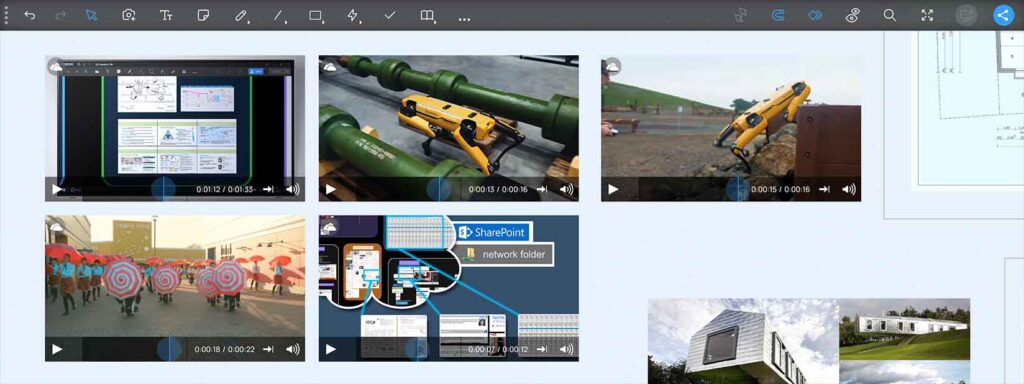
Die DEON Video Engine hat jetzt eine weiter verbesserte Leistung und Stabilität für mehrere eingebettete Videodateien in einem Arbeitsbereich. Sie ist immer noch einfach zu benutzen: Ziehen Sie Videodateien einfach per Drag & Drop aus Ihrem Windows Datei-Explorer, OneDrive oder einer Netzwerkfreigabe oder fügen Sie Dateilinks aus MS Teams, SharePoint oder OneDrive ein, um die Dateien mit ihrer ursprünglichen Quelle zu verknüpfen, anstatt sie hochzuladen.
Farbwähler für benutzerdefinierte Farben
Die Farbpalette wurde weiter verbessert. Jetzt können Sie auch auf den Farbwähler für eine benutzerdefinierte Farbe zugreifen. So können Sie Ihren Text, Ihr Symbol oder Ihre Form schnell mit einer passenden Farbe einfärben.
Vektorformat (SVG) jetzt in der Freepik-Bibliothek verfügbar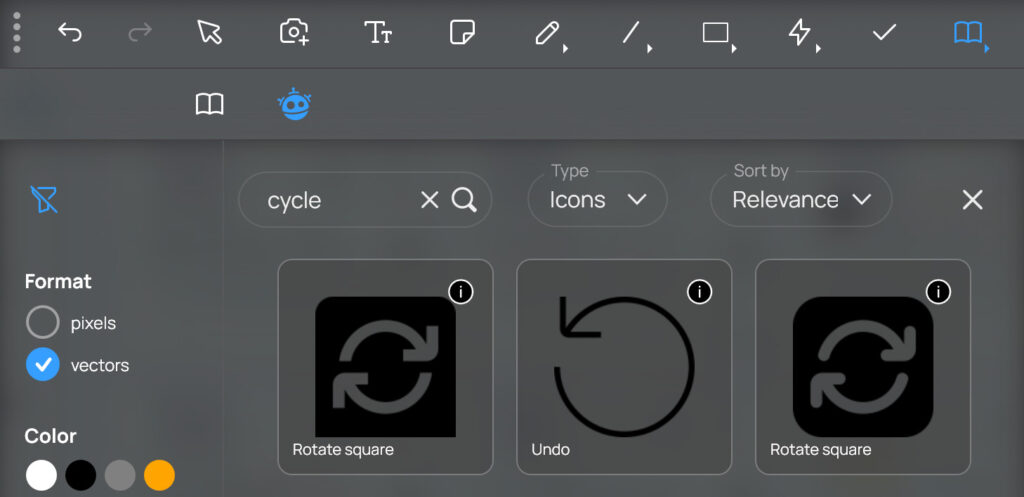
Das Vektorformat ermöglicht es Ihnen, die Farbe der Icons zu ändern und auch die Skalierung, ohne dass die Schärfe verloren geht.
Hires-Bilder jetzt in der Freepik-Bibliothek verfügbar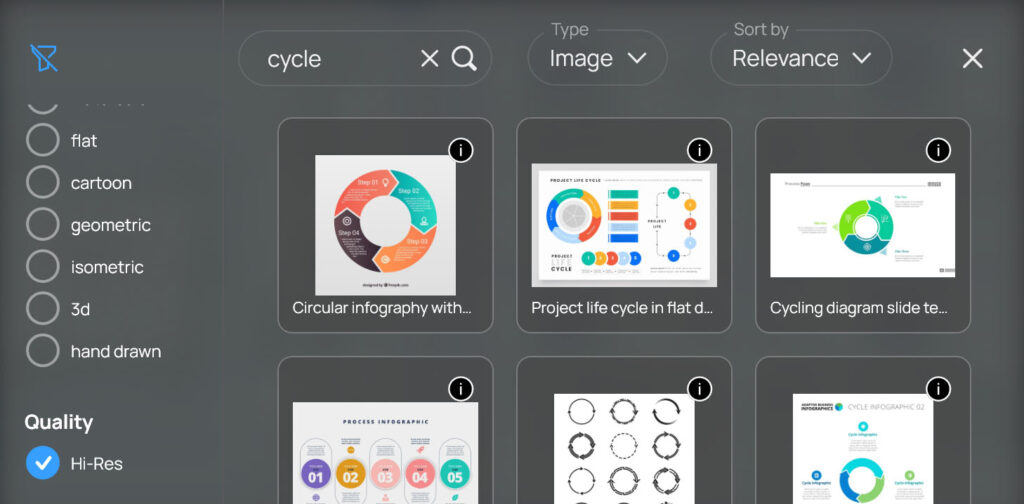
Holen Sie sich hochauflösende Bilder aus der Freepik-Bibliothek für eine noch bessere Bildqualität!
Neues Timer-Widget mit Pausentaste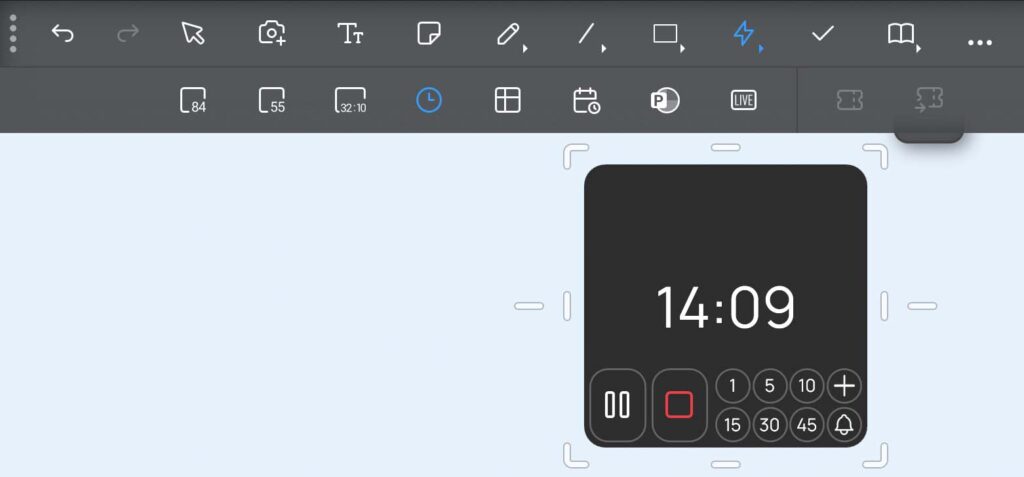
Das neue Timer-Widget kommt jetzt in einem aktualisierten Stil und mit einer Pausentaste.
Abgerundete Rechtecke haben jetzt bogenförmige Ecken
Die bogenbasierten Ecken der abgerundeten Rechteckform aus dem Formenmenü bieten Ihnen jetzt einen sauberen geometrischen Stil. Die Skalierung und Größenänderung wurde verbessert, um Ihnen eine präzise und bequeme Kontrolle zu ermöglichen.
Neue Scribble-Option: Konstante Strichstärke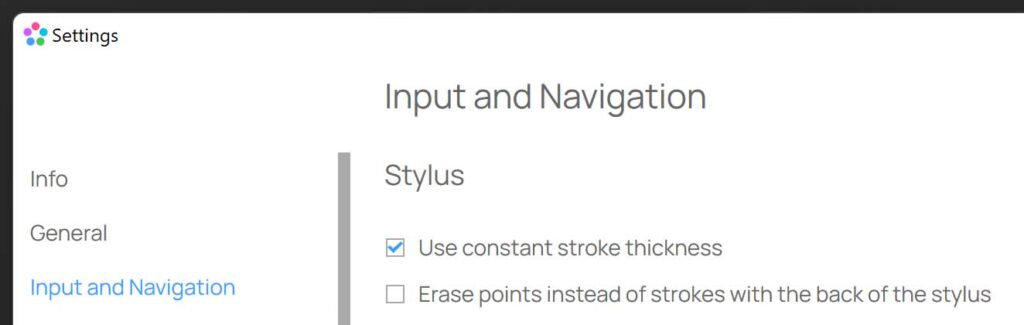
Wenn Sie in DEON mit einem Stift kritzeln, wird die Strichstärke standardmäßig an Ihre Zoomstufe angepasst. Dies stellt sicher, dass der Strich während des Kritzelns immer mit der gleichen Dicke im Verhältnis zu Ihrem physischen Bildschirm erscheint. Wenn Sie das ändern möchten, können Sie jetzt in den Einstellungen unter „Eingabe und Navigation“ die Option „Konstante Strichstärke“ aktivieren. Mit dieser Option bleibt die Strichstärke im Verhältnis zum Inhalt Ihres Arbeitsbereichs konstant. Das bedeutet, dass mehrere Striche die gleiche Dicke haben, unabhängig davon, ob Sie sie in einer anderen Zoomstufe des Arbeitsbereichs erstellt haben.
Die Jira-Integration akzeptiert jetzt das Personal Access Token
Wenn Sie Ihre Jira-Projekte mit DEON-Karten synchronisieren möchten, können Sie jetzt ein Jira Personal Access Token (PAT) zur Authentifizierung verwenden.
Integrierte Freepik Bibliothek
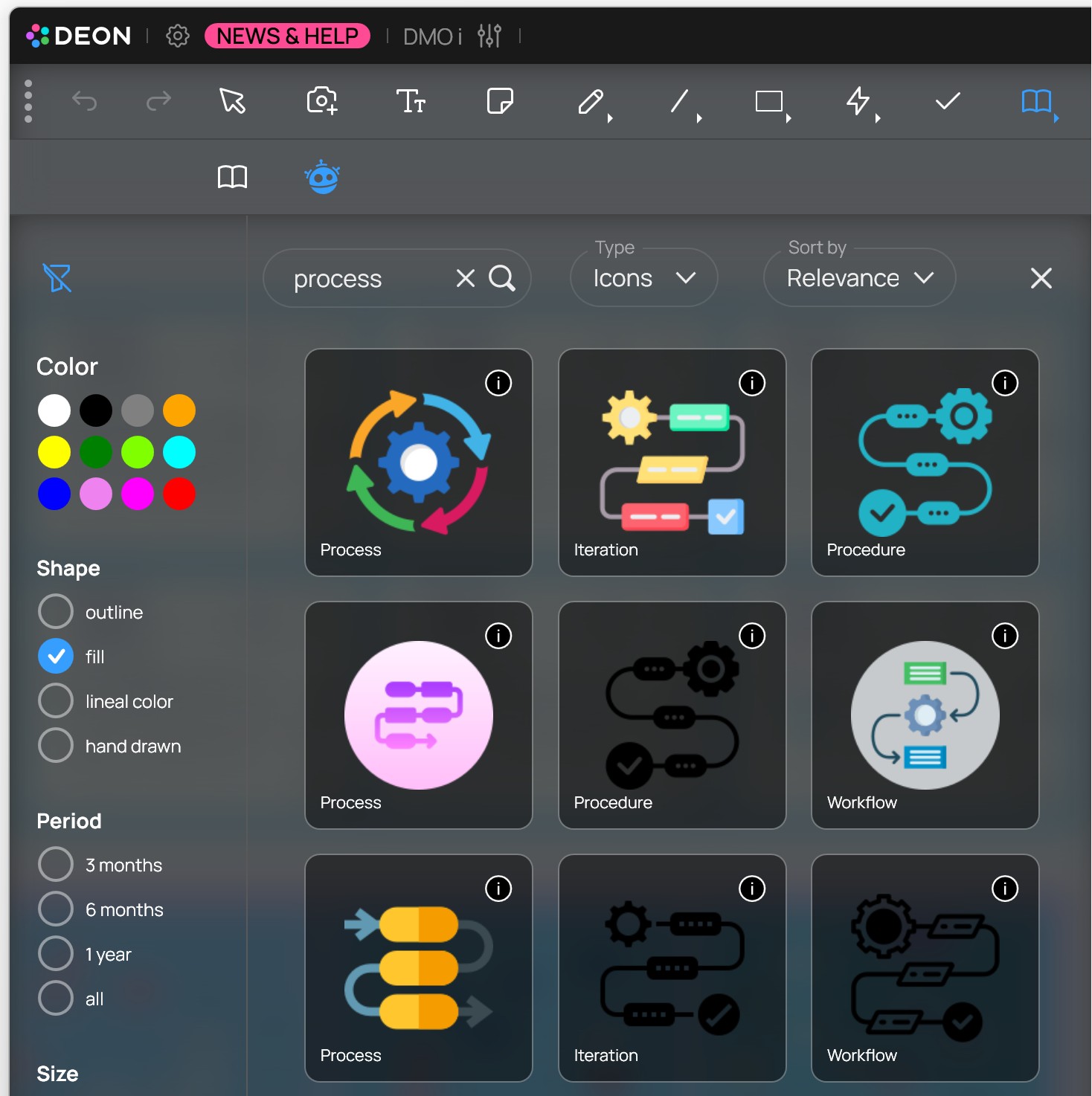 DEON hat sich mit Freepik zusammengetan, um Ihnen eine direkte Integration der umfangreichen Bibliothek zu ermöglichen! Greifen Sie jetzt auf Tausende von Icons und Bildern in DEON zu, ausgestattet mit leistungsstarken Such- und Filterwerkzeugen, um Ihren kreativen Prozess zu optimieren. Du findest die Freepik Bibliothek direkt neben der DEON Bibliothek.
DEON hat sich mit Freepik zusammengetan, um Ihnen eine direkte Integration der umfangreichen Bibliothek zu ermöglichen! Greifen Sie jetzt auf Tausende von Icons und Bildern in DEON zu, ausgestattet mit leistungsstarken Such- und Filterwerkzeugen, um Ihren kreativen Prozess zu optimieren. Du findest die Freepik Bibliothek direkt neben der DEON Bibliothek.
DEON Lite für Smartphones!
Zeigen Sie einen QR-Code in Ihrem DEON-Projekt an und scannen Sie ihn mit Ihrer Smartphone-Kamera. Füge in der DEON Lite App Texte, Bilder oder Fotos hinzu und sende sie direkt an die DEON Project Inbox
Probieren Sie DEON für Ihr iPad aus!
Verfügbar für DEON OnPrem und DEON CLOUD. Unterstützt Apple Pencil mit Druckempfindlichkeit!
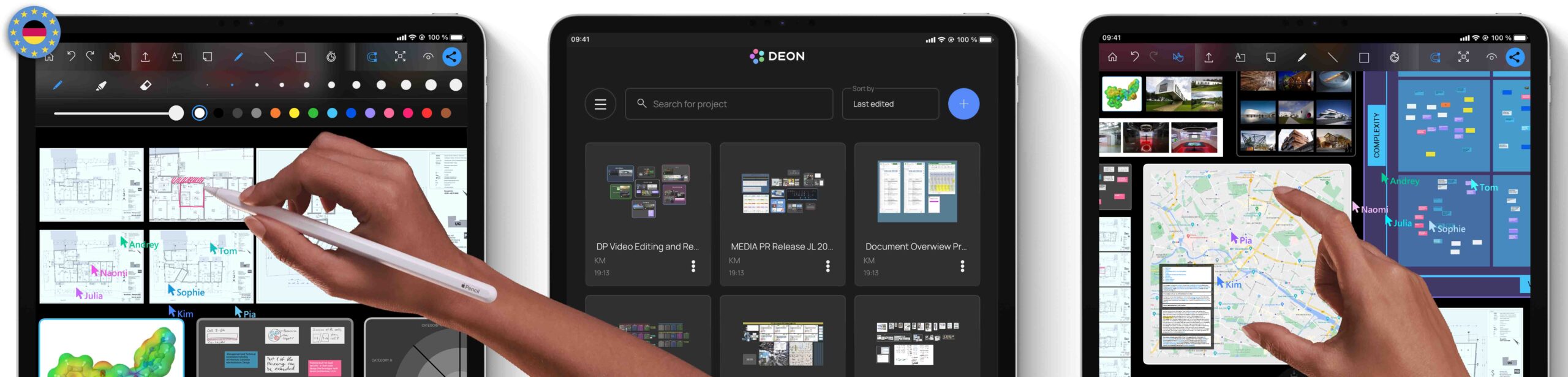
Benutzen Sie jede Website oder Web-App in DEON!
Kopieren Sie einfach eine URL aus Ihrem Browser oder ziehen Sie sie per Drag & Drop aus der Adressleiste in DEON.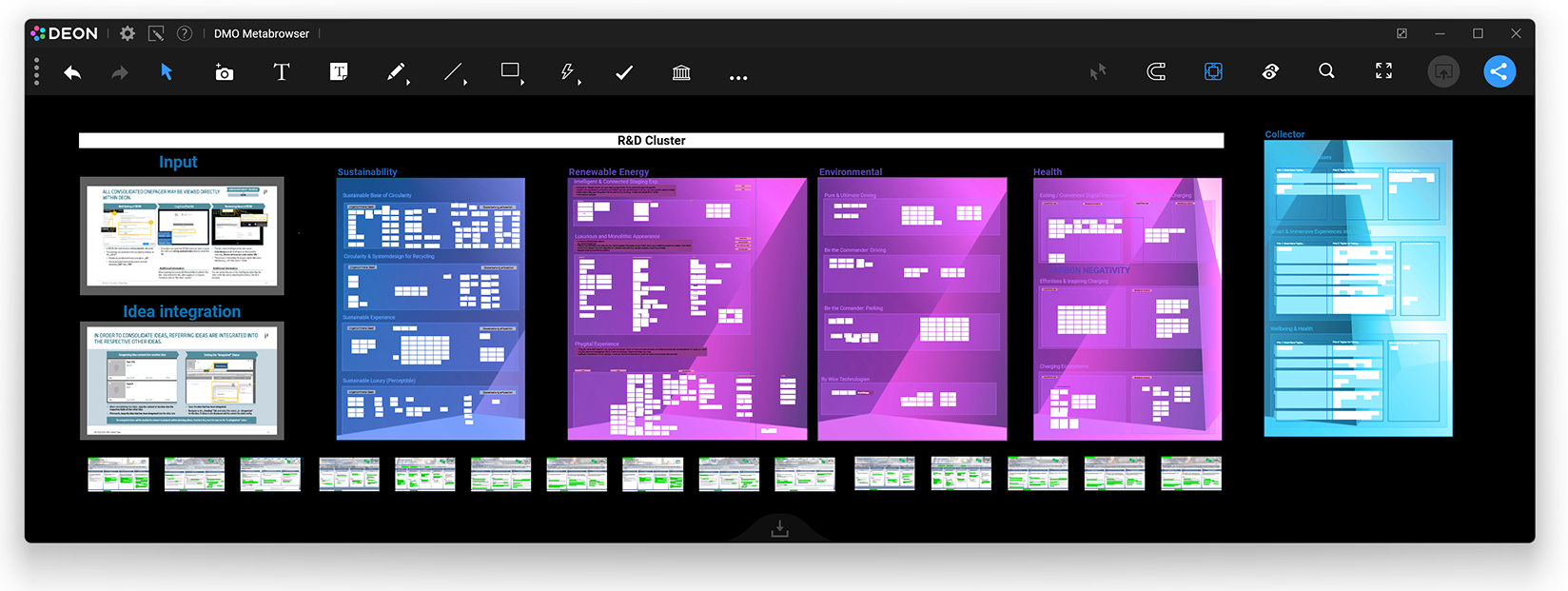
Speichern Sie Stile, die Sie oft benutzen!
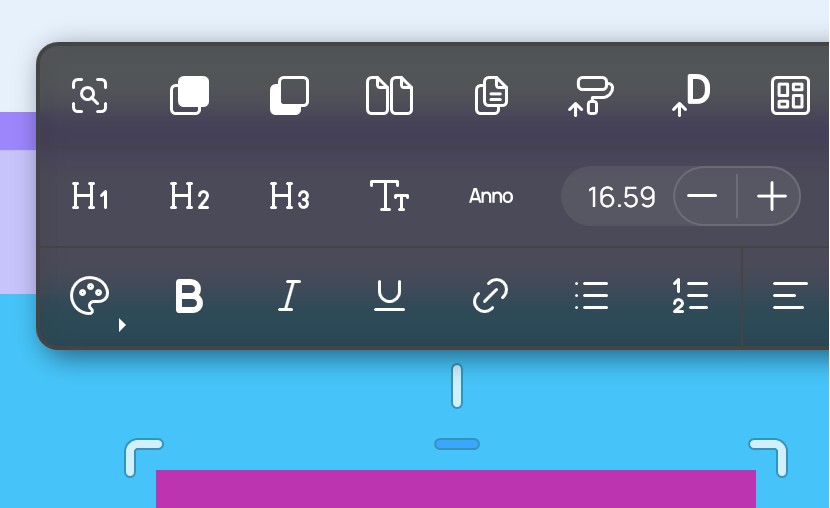
Sie können Ihre individuellen Standardstile für Shapes, Scribbles, Stickies, Text und Connectors/Arrows speichern: Markieren Sie einfach ein Element und drücken Sie den „D“-Button „Als Standardstil speichern“ im Kontextmenü. Wenn Sie das nächste Mal ein Element erstellen, wird es den von Ihnen gespeicherten Stil haben. Die Einstellung wird lokal auf Ihrem PC gespeichert.
Verbesserungen bei Maus und Trackpad
Verwenden Sie zwei Finger auf Ihrem Trackpad, um ohne Maus zu navigieren!
Wenn Sie eine Maus verwenden, können Sie Ihr bevorzugtes Maus-Zoomverhalten in den neuen Einstellungsoptionen anpassen!